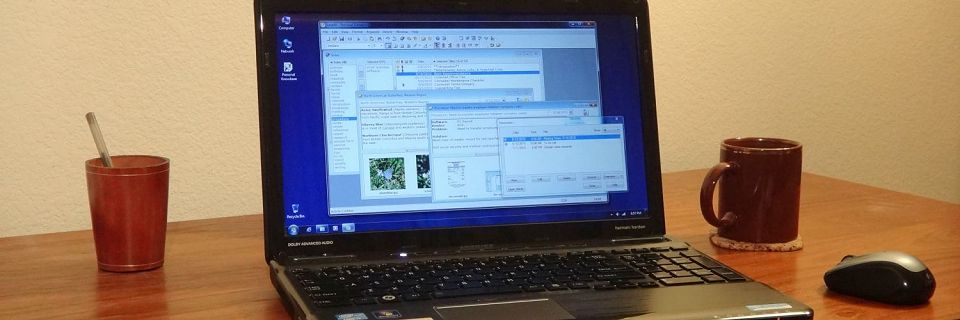Exporting Files from Personal Knowbase
Just as you can import information from many external file types into Personal Knowbase, you can also export information out of PK to a number of different file formats. For example, you may need your information in a different format to send it to someone else, to move it to a different software program, or to publish it to the web.
Types of Exportable Files
You can export to many file types, including flat (ASCII) text files, Rich Text Format (RTF) files, HTML (web) files, Windows Cardfile (CRD) files, and comma-separated delimited (CSV) files.
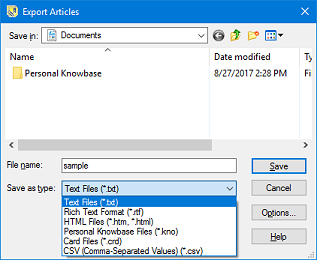
You can also export to a new Knowbase file, which provides a handy way to split a data file into multiple files.
Personal Knowbase can write several reports for reviewing your information, which can also be exported into flat text, RTF, or HTML files.
Refining What Is Exported
When you export articles from Personal Knowbase, you can choose to export all articles in your database, or a subset of articles based on bookmarked, highlighted, or selected articles. You can "select" a subset of articles based on any combination of keywords or a text search.
You can also select what parts of each article to include in the exported file. You can include only the articles' text content, or the title, date, attachment list, or keywords.
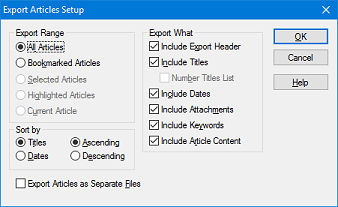
Another option is whether to export your selection of articles all to one external file or to export each article to a separate file.
More Information
Extensive information about exporting is included in Personal Knowbase's Help system's topic about Exporting.
Use Personal Knowbase for storing and organizing information. Then you can move the data out into other formats if and when you need to.
Search Site
Recent Posts
About
Personal Knowbase is a note management program for Windows. Organize free-form text information using keywords.
To see if Personal Knowbase is right for you, please download a fully-functional 30-day software trial.
Tags
attachments backup clipboard dates documentation education export files find formatting getting started import information management installation interface keywords network PK Reader portability print query registration reports research security settings site info small business support time management upgrade Windows writers