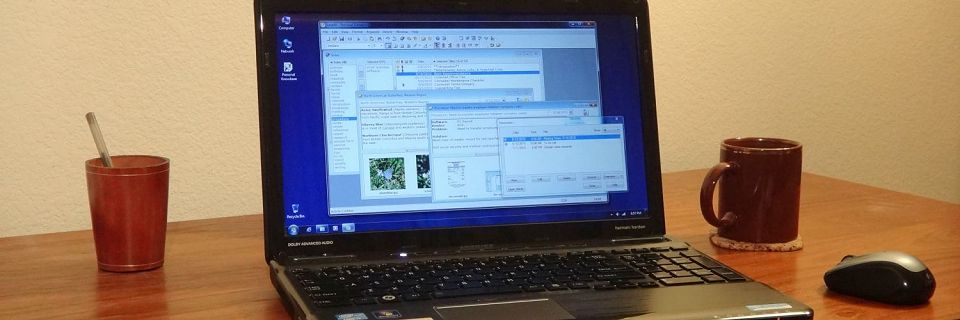PK Tip: Removing Hypertext Links
In Personal Knowbase, you may end up with unwanted hypertext links in your article text. For example, if you copy text from a web page in a browser, PK will preserve any hypertext links on the web page when you paste it into an article. Similarly, if you import to an article from an html file with links, PK will preserve the links from the file. Or perhaps you have some old links that you simply don't want anymore.
Continue reading →Types of Passwords in Personal Knowbase
Personal Knowbase can help you keep your data private using password protection. Privacy may be important for many reasons, including if you are using the software for financial or customer data, contacts or sensitive family information, or for a diary or journal.
PK provides two options for password protecting your notes:
Continue reading →Why Keep a Journal
Are you thinking of starting a journal, but aren't sure if you would benefit from the time spent? People keep journals and diaries for many reasons. Yes, you need to set aside some time for making entries, but overall, most find that it's time well spent.
You may decide to use an elegant blank book, or a cheap spiral notebook, or dedicated journaling software, or simply a text file on your computer. The process and benefits are basically the same in any format.
Continue reading →PK Tip: Automatically Updating Article Dates
When you create a new article in Personal Knowbase, the article date is set to the current date. By default, this date isn't updated unless you manually change it. If you want the article dates to update automatically every time you make a change to the article, you can do this with the File Properties command.
To set this option for the currently open file:
Continue reading →Computer Basics: Tips for Preparing to Re-install Software
Various circumstances can force you to re-install the software on your PC. Perhaps a program had a problem such as its corrupted settings, and you need to uninstall and re-install it.
Or you may need to re-install all of your software. Maybe your computer crashed and is irrevocable. Maybe you bought a new computer to replace an obsolete one. Either way, you now face the challenge of moving all your old software to a new machine.
These tips will help you prepare for the inevitability of re-installing your software:
Continue reading →PK Tips: Changing Font Size in Existing Articles
Sometimes you want to make all text in a Personal Knowbase article larger. This issue is coming up more lately as we get higher resolution monitors, and the fonts we used to use suddenly look a bit shrunken.
Here are 3 ways to make the font sizes in Knowbase articles larger or smaller. The results of each method are very different, so use which method best serves your needs.
Continue reading →Productivity Tips: 5 Tips for Reading Concentration
As we rush through our piles and folders of reading, we can be left wondering what we just read. Maybe you're reading while distracted or just have so much on your mind that the content slips away soon after reading. Reading with purpose can help us understand and retain what we read.
Here are 5 tips for concentrating on your reading for better comprehension and retention:
Continue reading →Using Personal Knowbase for Citations
A previous post talked about using Personal Knowbase for Bibliographies. In addition to using the software for listing and annotating bibliographies, you can link your working notes with source articles to create citations.
The general idea is to include information about your sources in the same PK data file as your "working articles" which contain the notes and writing work for your current project. You would have a single PK article for each source and assign it keywords for the topics relevant to that source. Please see the previous post for more ideas on using PK as reference management software.
Continue reading →PK Tip: Locating Articles by Date
It's easy to locate articles by their dates in Personal Knowbase.
To find all articles in a date range:
Continue reading →Productivity Tips: Handling Interruptions
In a previous post, I gave some ideas for how to minimize interruptions, hopefully stopping them before they occur.
Sometimes, however hard we try, we get interrupted. Here are five tips for coping when it happens:
Continue reading →Search Site
Recent Posts
About
Personal Knowbase is a note management program for Windows. Organize free-form text information using keywords.
To see if Personal Knowbase is right for you, please download a fully-functional 30-day software trial.
Tags
attachments backup clipboard dates documentation education export files find formatting getting started import information management installation interface keywords network PK Reader portability print query registration reports research security settings site info small business support time management upgrade Windows writers