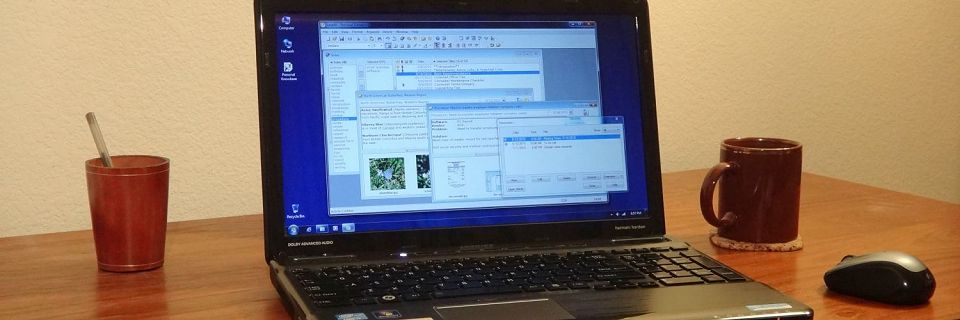PK Tip: Locating Articles by Date
It's easy to locate articles by their dates in Personal Knowbase.
To find all articles in a date range:
Use the Find command from the Edit menu (or use the Find button on the Toolbar).
In the Find dialog box, make sure that the Find What field is empty.
Select a Search Range of something other than Current Article. Use a setting of All Articles to search for any article in the data file.
In the Dates fields, enter the begin and end dates for your desired date range. Leave the from date blank to get everything before the to date. Leave the to date blank to get everything after the from date.
If you want to get just the list of resulting titles in the Index Window without opening any Article Windows, check the Show Only Titles check-box.
Click the Find button.
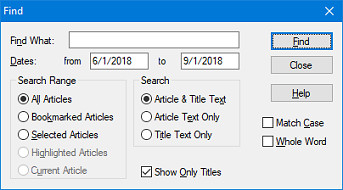
The titles of all articles within your date range will be listed in the Titles column of the Index Window.
Search Site
Recent Posts
About
Personal Knowbase is a note management program for Windows. Organize free-form text information using keywords.
To see if Personal Knowbase is right for you, please download a fully-functional 30-day software trial.
Tags
attachments backup clipboard dates documentation education export files find formatting getting started import information management installation interface keywords network PK Reader portability print query registration reports research security settings site info small business support time management upgrade Windows writers