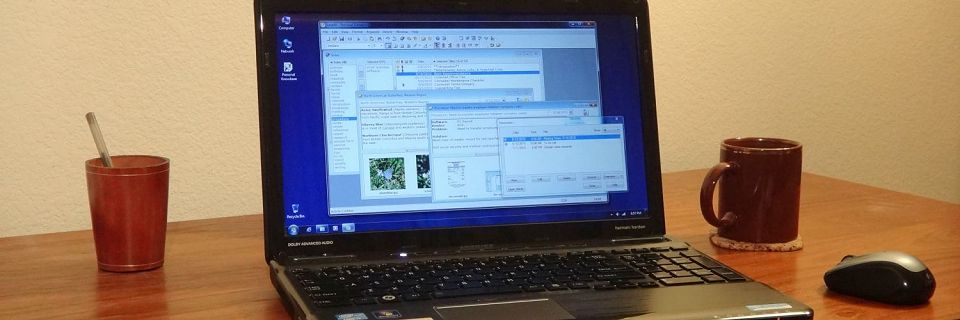Sharing Knowledge Using PK Reader
Personal Knowbase data files are great for sharing documentation and "lessons learned" within your business or organization. You can create a shared knowledge repository as a Personal Knowbase file (KNO file). Then distribute it across a network or on a CD together with the PK Reader viewer software.
- Share documentation across your organization.
- Document and disseminate Lessons Learned to prevent repeating mistakes on future projects.
- Distribute procedures, directions, and how-to articles to colleagues.
- Build a help desk knowledge base for personnel.
- Handle knowledge management for your small business.
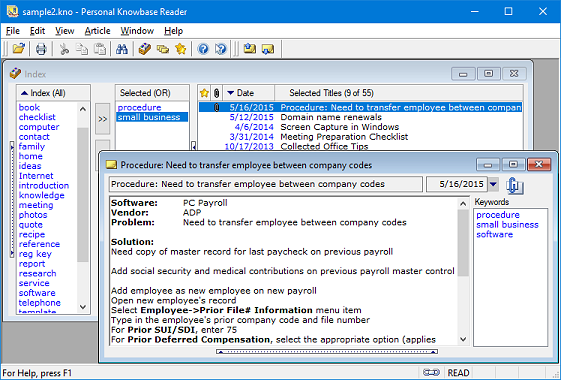
Create a file with Personal Knowbase
Install and use the full Personal Knowbase program to create a Personal Knowbase data file (KNO file) containing the information you want to distribute.
Keep in mind that end users will not be able to modify data such as article text, keywords, and dates. Use File Properties (from the File menu) to set headers, attachment paths, and passwords if desired.
Share the Knowbase File with End Users
Give each end user a copy of PK Reader for accessing your data file. Each person should install the file reader software on their own computer.
You can share the data in various ways:
1) Distribute the File
One option is to distribute a copy of the Knowbase file to each user to reside on each user's local computer for fast access.
In this case, if you need to make changes to the file, you will have to redistribute the file to each end user.
2) Put the File a Network
Alternatively, PK Reader can also read files across a network. You can place a Knowbase file on a computer as a publicly readable file. Then other users can open and view the file using their local installation of PK Reader. This provides simultaneous read-only access to the central file to any number of end users. Because the file is accessed read-only, there is no danger of multiple users trying to change the data at the same time.
In this case, you can make changes to the central file in one location without redistributing it to all end users. We recommend that you edit a local copy of the file and then copy it to the central network location, since the file will not be accessible to others even for read-only access while you are editing it with the full version of Personal Knowbase.
For more info on using PK files on a network, see our previous post Reading Personal Knowbase Files over a Network.
3) Burn the File to a CD
A third option is to install PK Reader on a CD-R along with your Knowbase data file and then distribute the CD to end users. For more information for burning your Knowbase file together with PK Reader to a CD-R, see the previous post Running PK Reader from a CD.
In this case, if you need to make changes to the file, you will have to re-burn your CDs.
Share Knowledge
Professors use PK Reader to distribute class notes and research to students. Help centers use PK Reader to distribute help desk support information. Corporations use PK Reader to distribute product and reference information. Lecturers and coaches use PK Reader to distribute notes and data to clients.
How can you use PK Reader for knowledge transfer?
Search Site
Recent Posts
About
Personal Knowbase is a note management program for Windows. Organize free-form text information using keywords.
To see if Personal Knowbase is right for you, please download a fully-functional 30-day software trial.
Tags
attachments backup clipboard dates documentation education export files find formatting getting started import information management installation interface keywords network PK Reader portability print query registration reports research security settings site info small business support time management upgrade Windows writers