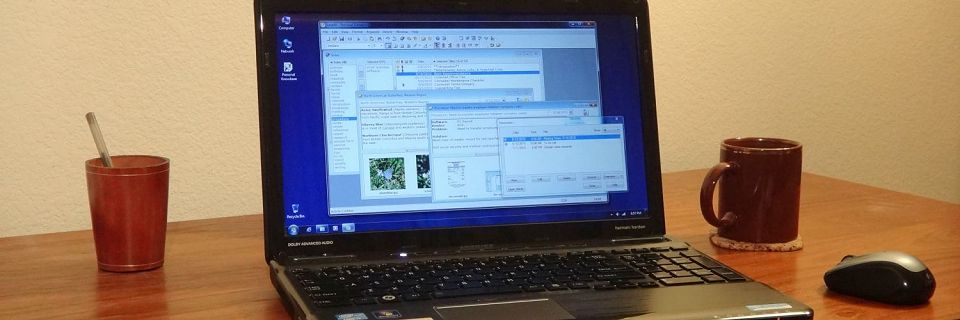PK Tip: Sorting and Hyphens
Personal Knowbase uses standard Windows sorting functions to sort the titles in the Titles column of the Index Window. This sorting method ignores dashes (hyphens). This is the traditional dictionary sort order, which sorts "well-spoken" just before "wellspring", for example.
So, the following titles will be sorted as shown, since hyphens are ignored:
Act III-Finishing
Act II-Middle
Act IV-The End
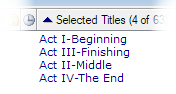
To get the desired results in a case like this, avoid using hyphens as punctuation in titles. Try using colons, periods, or spaces instead. For example, using colons, this list sorts as expected:
Act II:Middle
Act III:Finishing
Act IV:The End
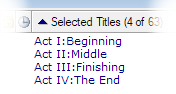
Do you need to replace all the hyphens in a group of article titles with colons? Use the Replace command:
- First, in the Index Window, highlight the titles for which you want to replace the hyphens.
- Select the Replace command from the Edit menu.
- Enter a "-" character (without the quotes) in the Find What field.
- Enter a ":" character (without the quotes) in the Replace With field.
- Set the Search Range to Highlighted Articles.
- Set the Search field to Title Text Only.
- Click the Replace All button.
- Click Yes to verify the replacement.
Your titles in the Index Window will re-sort automatically for the changes in the titles.
Search Site
Recent Posts
About
Personal Knowbase is a note management program for Windows. Organize free-form text information using keywords.
To see if Personal Knowbase is right for you, please download a fully-functional 30-day software trial.
Tags
attachments backup clipboard dates documentation education export files find formatting getting started import information management installation interface keywords network PK Reader portability print query registration reports research security settings site info small business support time management upgrade Windows writers