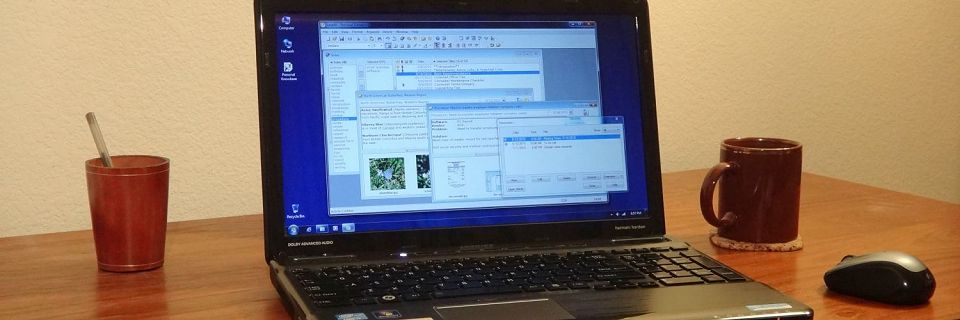Using Personal Knowbase to Organize Recipes
Whether you're an ardent chef, you're gathering together all your extended family's recipes, you're studying mixology, or you just bake occasionally for holidays, Personal Knowbase provides a natural and flexible way to organize your recipes. Collect all your recipes in one place where you can access them on your computer, print them, or export them to text files.
Here are some ideas for setting up a PK data file for your recipes.

Tagging Recipes with Keywords
Type each recipe into a single PK article, just as you would put each recipe on a index card for a physical recipe file.
Assign keywords to each recipe to reflect whatever method you normally use to find recipes when you need them.
By using ingredients as keywords, you can easily call up all the recipes that use a specific set of ingredients. Use up those leftover potatoes, hamburger, or brown bananas by calling up all recipes with the keywords potato, hamburger, or banana.
You could also create keywords for categories (such as dessert, appetizer, salad), cooking preparation methods (such as blender, baking, barbecue, microwave), special food dietary needs (such as diabetic, vegan, non-dairy), meals (such as breakfast, lunch, dinner), or recipe sources (the person, book, or website where you acquired the recipe).
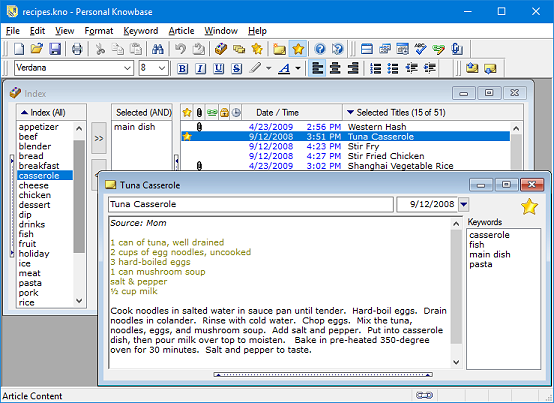
Attaching Pictures to Recipes
If you have pictures associated with your recipes, you can attach the image files to the recipes' articles.
The easiest way to attach an image file to an article is to "drag" the file from a Windows Explorer window into the open PK article. PK will ask you if you want to attach the dragged file to the article.
You can also attach image files to the currently displayed article without dragging:
Select the Article Properties command from the Article menu.
In the Article Properties dialog box, go to the Attachments Tab. You can also get to this tab directly by clicking the "Article Attachments" button on the Tools Toolbar.

Click the Add button to create a new attachment. This brings up the Article Attachment Properties dialog box.
Set the Attachment Type to File Name.
Click the Browse button to select the image file from your hard drive.
Click OK to validate your selections for each dialog box back up to the article window.
If all of your recipe image files are in the same folder as your recipe Knowbase data file, you may want to set this folder as the default folder for attachments for this file. To do this:
Select File Properties from the File menu.
Go to the Articles tab.
Set the Location for Targets of Relative Links to Use current file's location.
Uncheck the checkbox at the bottom called Save full pathnames for new file or folder targets.
Click OK to save your changes.
Now whenever you create a new recipe article in this data file, new attachments will default to the same folder as the main Knowbase file itself.
See PK's Help system for more information on Article Attachments.
Using Keyword Groups
Personal Knowbase Keyword Groups is a more advanced feature that can help you organize your keywords as your database grows and your list of keywords gets long.
If you set up your keywords as mentioned above, you might create Keyword Groups called "courses," "ingredients," and "preparation methods" with member keywords like this:
| Keyword Group Name | Member Keywords |
|---|---|
| courses | dessert appetizer salad |
| ingredients | potato hamburger banana |
| preparation methods | blender baking barbecue microwave |
Then when you're looking for a recipe using hamburger, you can first highlight the group "ingredients" to reduce the Index column to only the keywords which are ingredients. Selecting the keyword hamburger would list the relevant recipes in the Titles column.
See PK's Help system for more information on Keyword Groups.
Personal Knowbase's flexibility lets you set up your recipe system in a way that works best for you.
Are you using Personal Knowbase for indexing recipes or helping with cooking preparations? Share in the comments how you set up your articles and keywords for recipe storage.
Search Site
Recent Posts
About
Personal Knowbase is a note management program for Windows. Organize free-form text information using keywords.
To see if Personal Knowbase is right for you, please download a fully-functional 30-day software trial.
Tags
attachments backup clipboard dates documentation education export files find formatting getting started import information management installation interface keywords network PK Reader portability print query registration reports research security settings site info small business support time management upgrade Windows writers