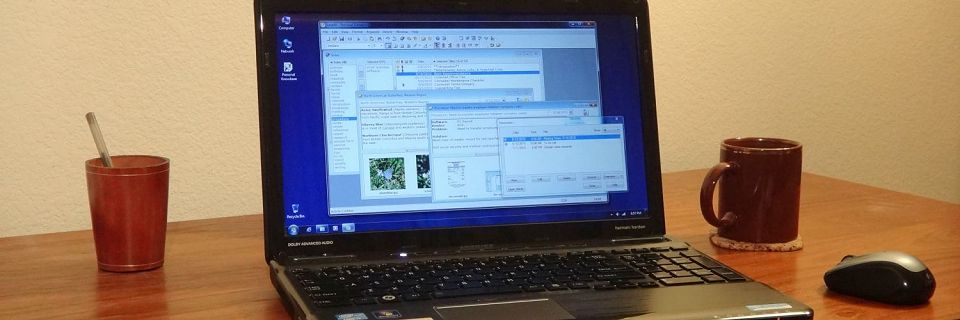PK Tips for Portable Mode Installation
If you need to carry your notes between computers, you can use Personal Knowbase's portability feature to install the software on a USB thumb drive or other removable media. If you're having trouble getting PK to install in portable mode, here are a couple things to check.
Portable Mode Verification
If you're uncertain that PK's installation has set up your portable installation correctly, you can easily check whether you are running in "Portable Mode".
To check this, start PK from your USB drive. Then use the About Personal Knowbase command from the Help menu. The words "Portable Mode" should appear near the dialog box's upper right as shown below.
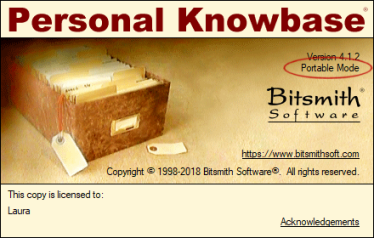
If those words don't appear, then either you're running the copy of Personal Knowbase that was installed on your hard drive or you're running from the USB but not in portable mode, so that the settings are still being written to the local computer's hard drive.
Forcing a Portable Installation
When you install PK on a removable device, the installation program automatically recognizes that the device is removable when you specify it as the installation destination and verifies that you want to make a portable installation. Unfortunately, occasionally the installation doesn't recognize a removable drive.
This most commonly happens with portable hard drives. These are external hard drives than connect to a PC with a USB cable. These can hold much more data than a USB thumb drive, but Windows treats them like normal hard drives. When you specify the drive as the destination, the PK installation believes Windows that it's a normal non-removable drive.
In this case, you can force the installation to be portable despite what Windows thinks. To force a portable installation, run the Personal Knowbase setup program pksetup.exe with the command line switch -portable. That is, run: PKSETUP.EXE -portable.
Search Site
Recent Posts
About
Personal Knowbase is a note management program for Windows. Organize free-form text information using keywords.
To see if Personal Knowbase is right for you, please download a fully-functional 30-day software trial.
Tags
attachments backup clipboard dates documentation education export files find formatting getting started import information management installation interface keywords network PK Reader portability print query registration reports research security settings site info small business support time management upgrade Windows writers