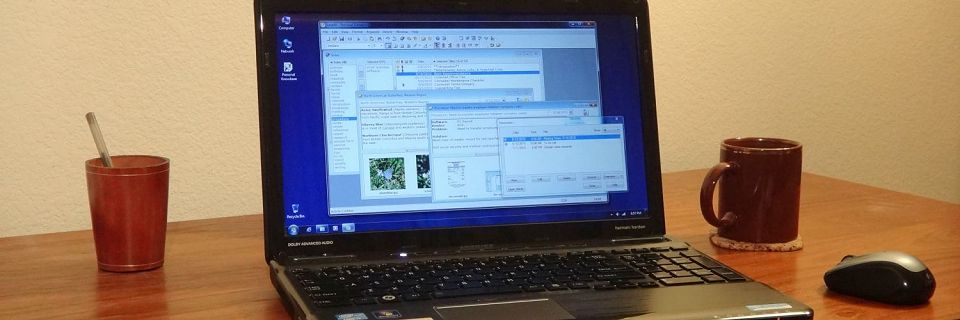PK Tip: Copying Articles to a Word Processor
Do you need to dump a group of Personal Knowbase articles into your word processor (or other software) fast?
Don't bother with the Export command. Simply copy-and-paste the entire group of articles directly from Personal Knowbase's Index Window.
Try this:
Highlight the titles of the articles that you want in the Titles column of the Index Window.
Use the Copy command (from the Edit menu) or use the keyboard shortcut Ctrl+c.
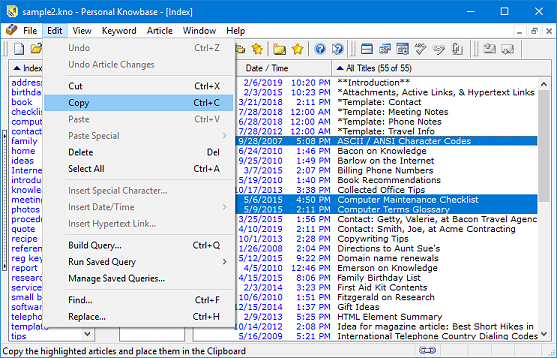
Then open a document in your word processor (or other software where you want to put the text).
Place the mouse cursor where you want the text.
Select the software's Paste command (which usually has the shortcut Ctrl+v).
This will paste all of the selected articles, including their entire text, titles, dates, and keywords, into your word processor document.
This should work for any Windows-based word processor or other text-editing software which uses a standard Windows interface.
Search Site
Recent Posts
About
Personal Knowbase is a note management program for Windows. Organize free-form text information using keywords.
To see if Personal Knowbase is right for you, please download a fully-functional 30-day software trial.
Tags
attachments backup clipboard dates documentation education export files find formatting getting started import information management installation interface keywords network PK Reader portability print query registration reports research security settings site info small business support time management upgrade Windows writers