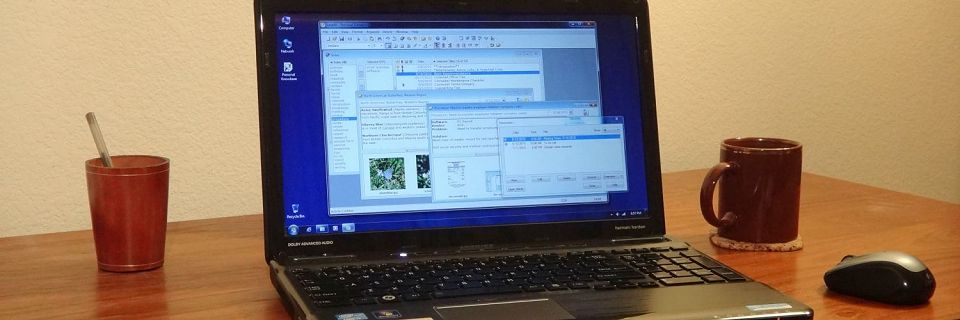Organize Your Home Office Day
Today is Organize Your Home Office Day, which falls on the second Tuesday in March every year. Whether you're a self-employed contractor, run a home-based business, work at home regularly for your day job, or use a home office for your personal business, you need to keep it organized to use your time efficiently.
Here are some ways that Personal Knowbase can help you get your home office organized:
1) Organizing the scattered bits of paper from your desk
Personal Knowbase is great for storing miscellaneous information. We outlined ideas for tidying your paper piles in Cleaning off Your Desk with Personal Knowbase.
2) Managing addresses and contacts
Enter contact information into Personal Knowbase and use it like digital "index cards". Use keywords to index your personal and business contacts by multiple categories. For ideas on using PK for contact management, see our post on using Personal Knowbase for contact management.
3) Storing to-do lists
Keep ongoing project task lists as well as long-term to-do lists for personal and business goals. With PK articles, you can store URL links and create file and website attachments for materials related to each task.
4) Note-taking for phone and meeting notes
Enter your notes from phone calls and meetings into PK articles. Then tag them with keywords to indicate the subject and participants so that you can easily bring up all related notes at once.
5) Recording procedures and checklists for repeated tasks
Tasks that you do regularly include everything from quarterly reports to software updates to sending out packages. As time goes by, it's easy to forget details. Sometimes we need to delegate tasks. Write up procedures to avoid forgetting a step or to hand it off to someone else. Checklists are invaluable productivity tools.
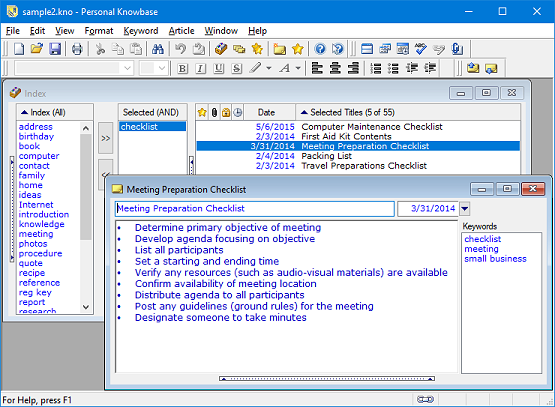
6) Tracking Lessons Learned and project knowledge
As with procedures, you often need to remember project information over time or share it with others. When you figure out what a certain error message means or how to solve an sticky problem, record that "lesson" for the future. Personal Knowbase can help you avoid losing information over time.
7) Archiving email messages
Copy, import, or drag your email messages into Personal Knowbase to create an email archive that's not dependant on specific email client software or web-based email access. Tag your messages with keywords for quick access by topic, sender, and category.
8) Popping up notes for important reminders
Personal Knowbase's reminder feature lets you connect reminders to specific Knowbase articles by date or time. For example, create a reminder for a meeting or phone call which is connected to an article with your notes for the topic to be discussed.
9) Clipping useful information from the web
Copy reference information, tips, and hacks from the web into Personal Knowbase. Include the source URL as a clickable link. Store the useful bits that you run across for instant future access. If the web page disappears, you still have the info at your fingertips.
For more general tips for your home office, see our previous post on Productivity Tips for Working from Home.
Search Site
Recent Posts
About
Personal Knowbase is a note management program for Windows. Organize free-form text information using keywords.
To see if Personal Knowbase is right for you, please download a fully-functional 30-day software trial.
Tags
attachments backup clipboard dates documentation education export files find formatting getting started import information management installation interface keywords network PK Reader portability print query registration reports research security settings site info small business support time management upgrade Windows writers