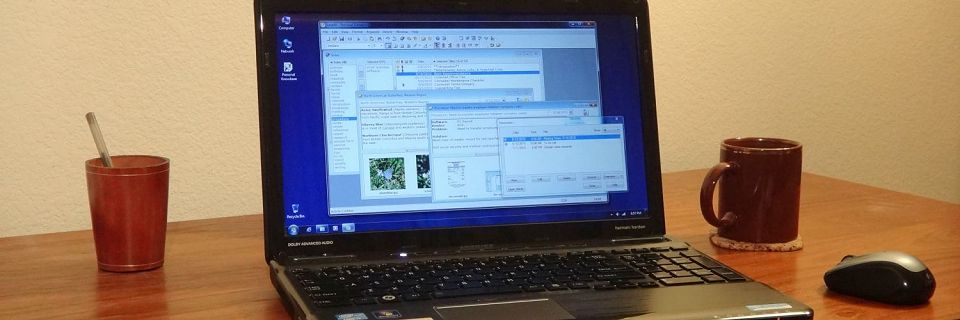PK Tip: Creating Special Articles
I mentioned in my last tip post how you can start a keyword with a non-alphabetic character to force it to sort to the top of the Index in Personal Knowbase. In the same way, consider starting an article title with a non-alphabetic character (such as a punctuation mark or number) to force it to always rise to the top of the Titles list.
When the article titles list in the Index Window is sorted by title, the sort order is alphabetical. alphanumeric characters will sort to the top. Numeric characters will sort next. Then alphabetic characters will appear.
For example, I have a special article called * Tasks List with a list of pending tasks. I bookmark this article and start its title with a "*" character to make it easily accessible at the top of my titles list.
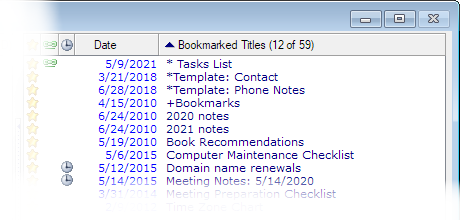
Search Site
Recent Posts
About
Personal Knowbase is a note management program for Windows. Organize free-form text information using keywords.
To see if Personal Knowbase is right for you, please download a fully-functional 30-day software trial.
Tags
attachments backup clipboard dates documentation education export files find formatting getting started import information management installation interface keywords network PK Reader portability print query registration reports research security settings site info small business support time management upgrade Windows writers