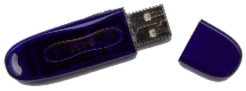Personal Knowbase
Portability
Run Personal Knowbase from a removable drive.
Carry your notes with you and access them on any Windows PC.
You can install Personal Knowbase directly to any removable drive. Run Personal Knowbase in a self-contained environment on your USB stick or flash card without leaving any personal information behind on each PC that you visit. Your settings and preferences travel with you.
Installing on a Removable Drive
To install to a portable drive, download the regular Personal Knowbase setup file. Run PKSETUP.EXE as you would to do a regular hard drive installation.
When selecting the Destination Folder for the Personal Knowbase installation, simply select the relevant drive letter for your removable drive.
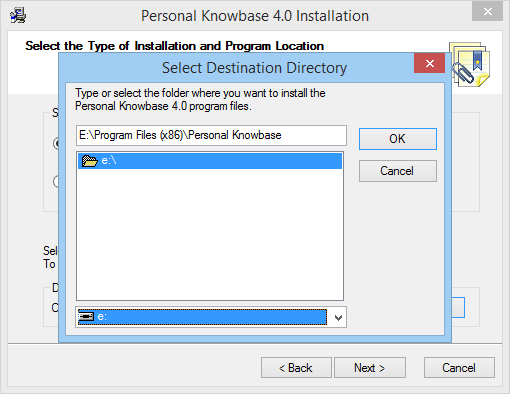
In this example, E is the drive where I have inserted my USB stick. I have specified to install Personal Knowbase in a folder called "Program Files (x86)\Personal Knowbase" on E.
When you click the Next button to move to the next installation screen, a dialog box pops up asking you to verify that you want to create a portable installation. Click Yes:
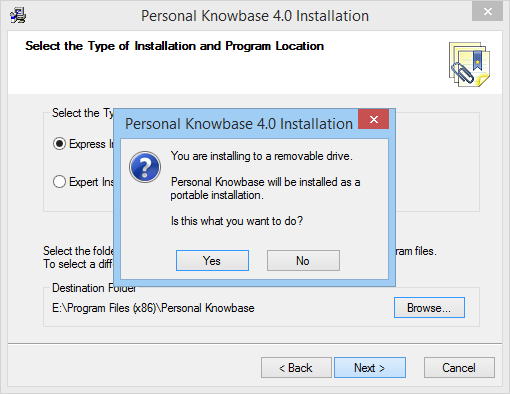
Note: If you don't see this verification message, then Windows does not think that your drive is removable. In that case, please see the alternate instructions below for Forcing a Portable Installation.
On the next screen are special portable installation options. They allow you to omit some files to save space on your removable drive.
Running from a Portable Drive
To run from a portable drive, go to the folder on the removable drive where you installed Personal Knowbase and run the program KNOWBASE.EXE.
When you have purchased Personal Knowbase, enter your registration information by selecting the Register Now button on the Welcome screen when running from the portable drive. You only need to do this once on each removable device on which you install Personal Knowbase.
Forcing a Portable Installation
If you need to install Personal Knowbase on a portable hard drive, or in other circumstances where Windows does not recognize your portable drive as removable, the regular installation procedure may not work.
To force a portable installation, run the Personal Knowbase setup program with the command line switch -portable. That is, run PKSETUP.EXE -portable.
After that, the installation runs as described above.
When installing Personal Knowbase on a portable hard drive, we do not recommend setting the installation option for Automatically start Personal Knowbase when portable drive is connected.