|
Article Window |




|
The Article Window displays the information for a single article from the current data file. Use this window to enter a new article or to modify an existing one.
| NOTE: | For a detailed discussion of articles, see About Articles: Your Basic Units of Information. |
Click on any area of this sample Article Window for more information:
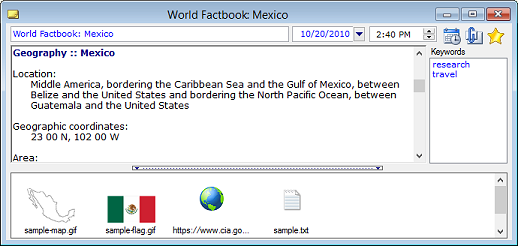
To open an existing article, select the article's title in the Titles column of the Index Window. To create a new article, use the New Article Command (Article Menu).
To close the Article Window, click on the window's close box ![]() in its upper left corner or use the Close Article Command (Article Window). This saves the article permanently to the data file.
in its upper left corner or use the Close Article Command (Article Window). This saves the article permanently to the data file.
![]()
Select a topic for further information about Article Windows:
![]() Assigning Keywords in the Article Window
Assigning Keywords in the Article Window
![]() Specifying Attachments by Dragging to an Article
Specifying Attachments by Dragging to an Article
![]() Customizing the Article Window
Customizing the Article Window
![]() Keyboard Options for the Article Window
Keyboard Options for the Article Window
![]()
Click the right mouse button in any area of the window for a pop-up menu of common commands.
See Also:
Assigning a Keyword to an Article
Viewing Icons for Attachments in Article Windows