|
Index Window: Titles Column |




|
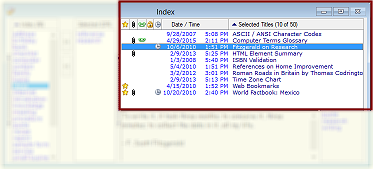
This column lists the titles of all selected articles. Its column header describes the type and number of articles currently selected.
See Controlling Which Titles Are Displayed for information about changing which articles are selected and about what the various column headers mean.
![]()
Information Displayed
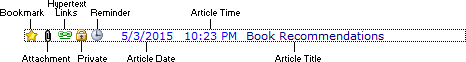
This sample line from the Titles column shows the eight items of information displayed about each article:
| • | whether it is bookmarked |
| • | whether it has at least one attachment |
| • | whether it contains hypertext links |
| • | whether it is private |
| • | whether it has a reminder |
| • | its date |
| • | its time |
| • | its title |
You can remove any of these items (except the title) from the display. You can also set the colors of the dates and titles. Change these options from the Index Window tab of the Preferences Dialog Box (File Menu).
![]()
Sorting the Titles Column
Click on the Titles section of the header ![]() to sort the listed articles by their titles.
to sort the listed articles by their titles.
Click on the Dates section of the header ![]() to sort the listed articles by their dates and times.
to sort the listed articles by their dates and times.
An arrow is shown above the dates or titles, indicating the method of sorting. An up arrow ![]() indicates that the titles are sorted ascending. A down arrow
indicates that the titles are sorted ascending. A down arrow ![]() indicates that the titles are sorted descending.
indicates that the titles are sorted descending.
For more information, see Sort by Command (View Menu).
Click on the bookmark icon ![]() on the header to group all bookmarked articles together at the top of the Titles list. Similarly, you can click on the attachment icon
on the header to group all bookmarked articles together at the top of the Titles list. Similarly, you can click on the attachment icon ![]() , hypertext link icon
, hypertext link icon ![]() , password icon
, password icon ![]() , or reminder icon
, or reminder icon ![]() to group all corresponding articles together at the top of the list.
to group all corresponding articles together at the top of the list.
See Also:
Preferences Command (File Menu)
Keyboard Options for the Index Window